The theme is coupled with some plugins that are required / recommended to extend its functionality. Distributing functionality within plugins is a recommended best practise as it helps in reusability of content even when the theme is switched to a different one. For example the sliders and content in the page builder will continue to work even if you switch themes as long as you have the plugins active. Here are the instructions on how you need to install and activate the plugins after Installing and Activating the Theme. Please follow the steps –
Oshine Theme Version 5.1 and above #
As soon as you install and activate the theme, you will be directed to the Oshine Welcome Screen. Navigate to the Install Plugins Tab and Click on the Install and Activate Plugins. Please refer the screenshots below. Wait for a couple of minutes until the process completes. Installation of certain plugins can take more time than others, do not refresh the page if you see the loader for a while.
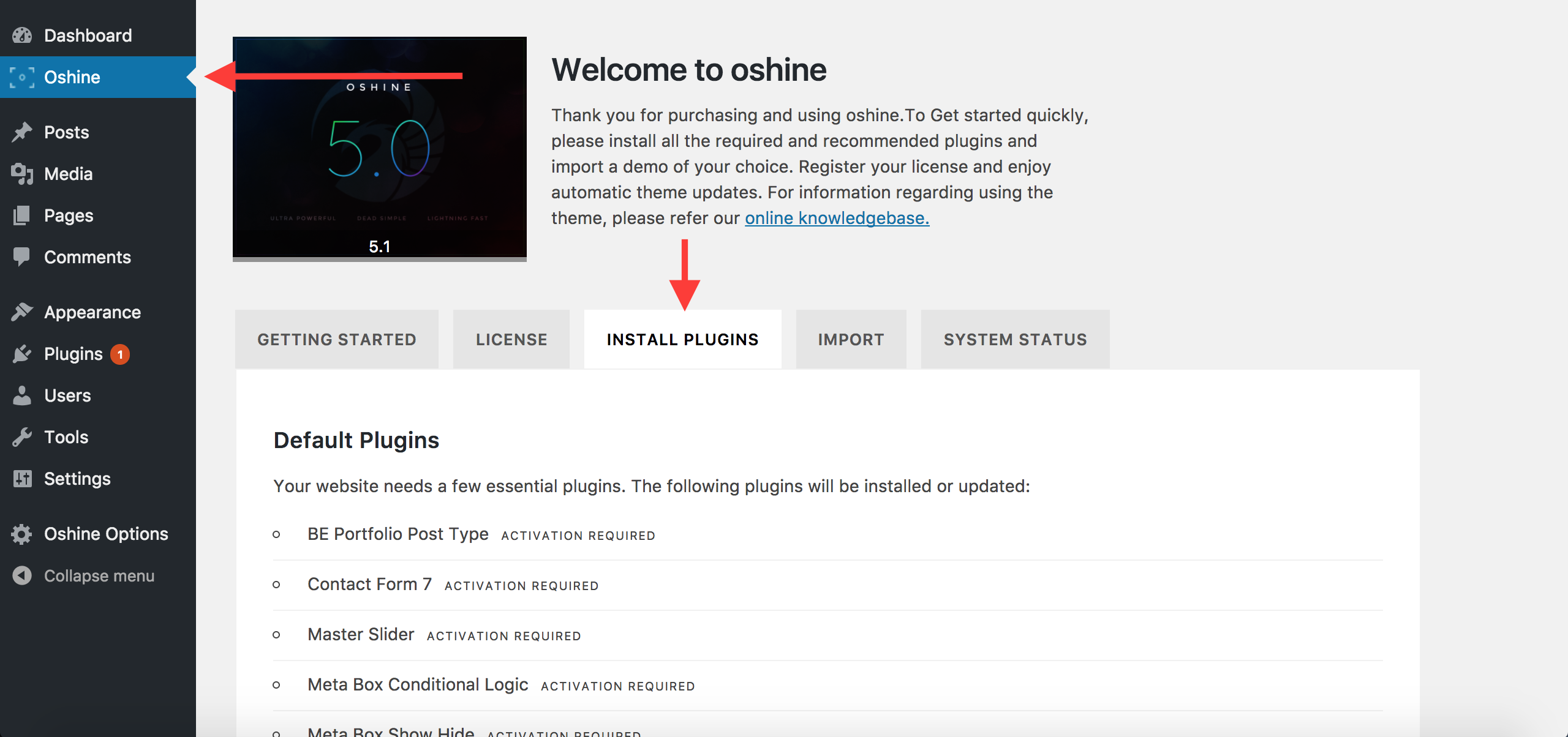
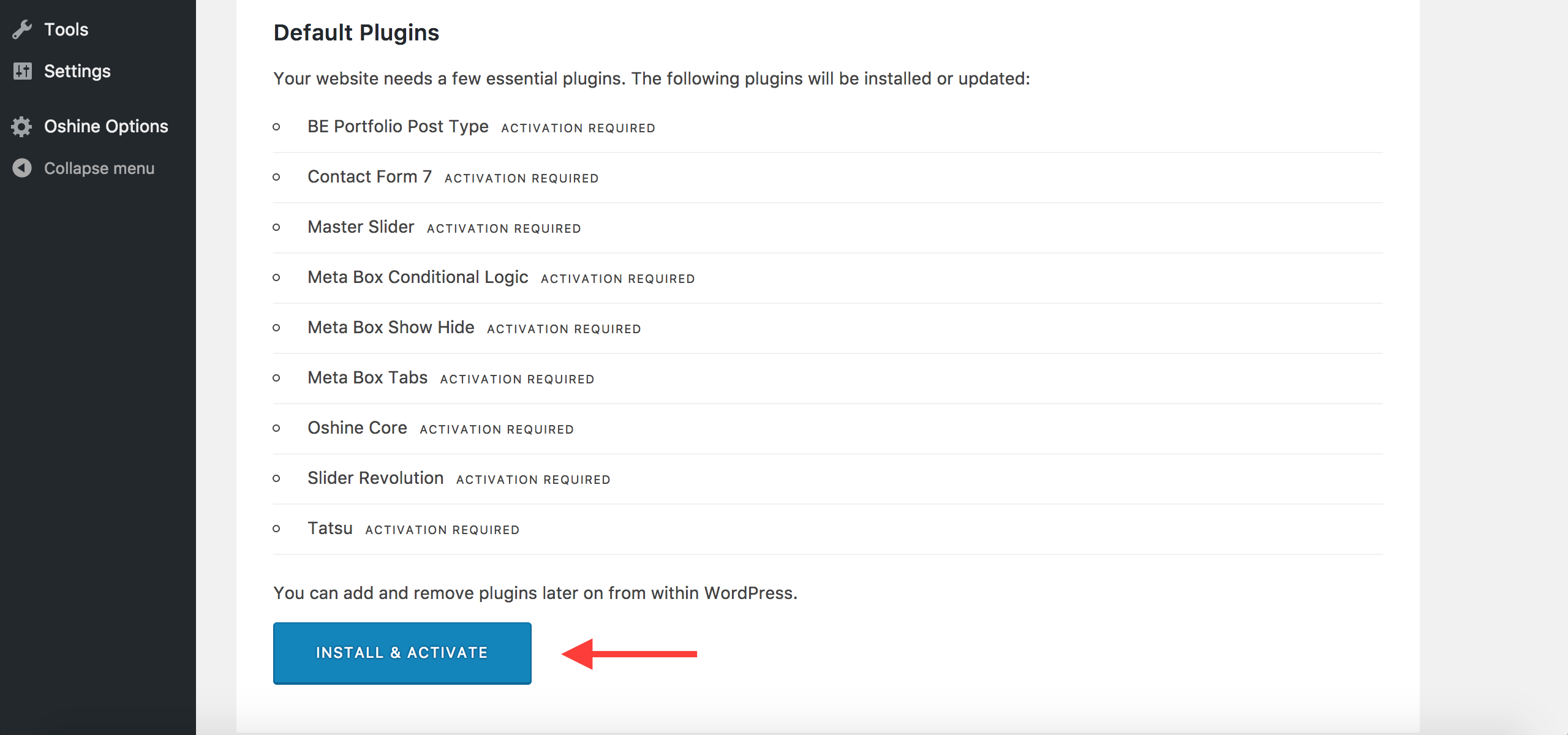
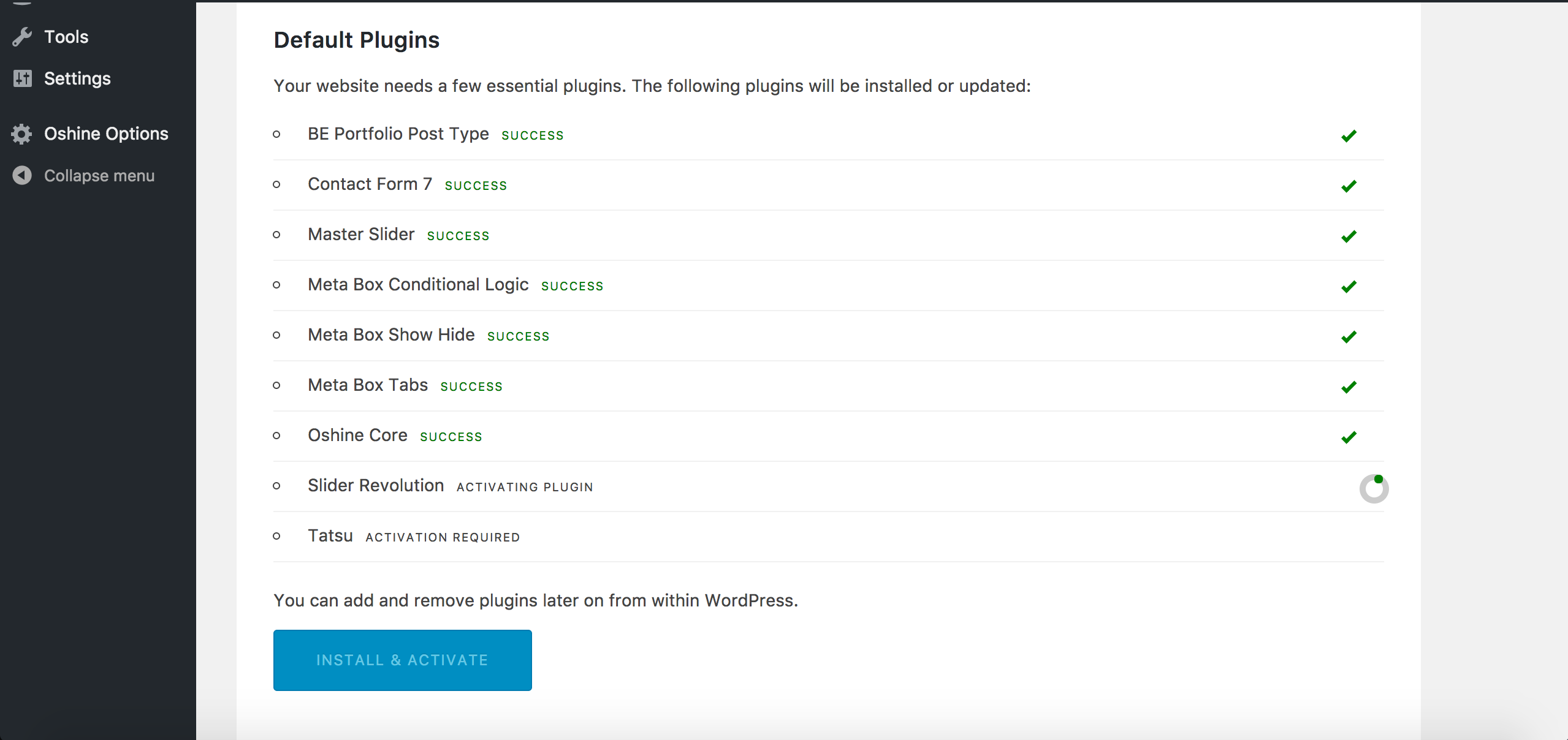
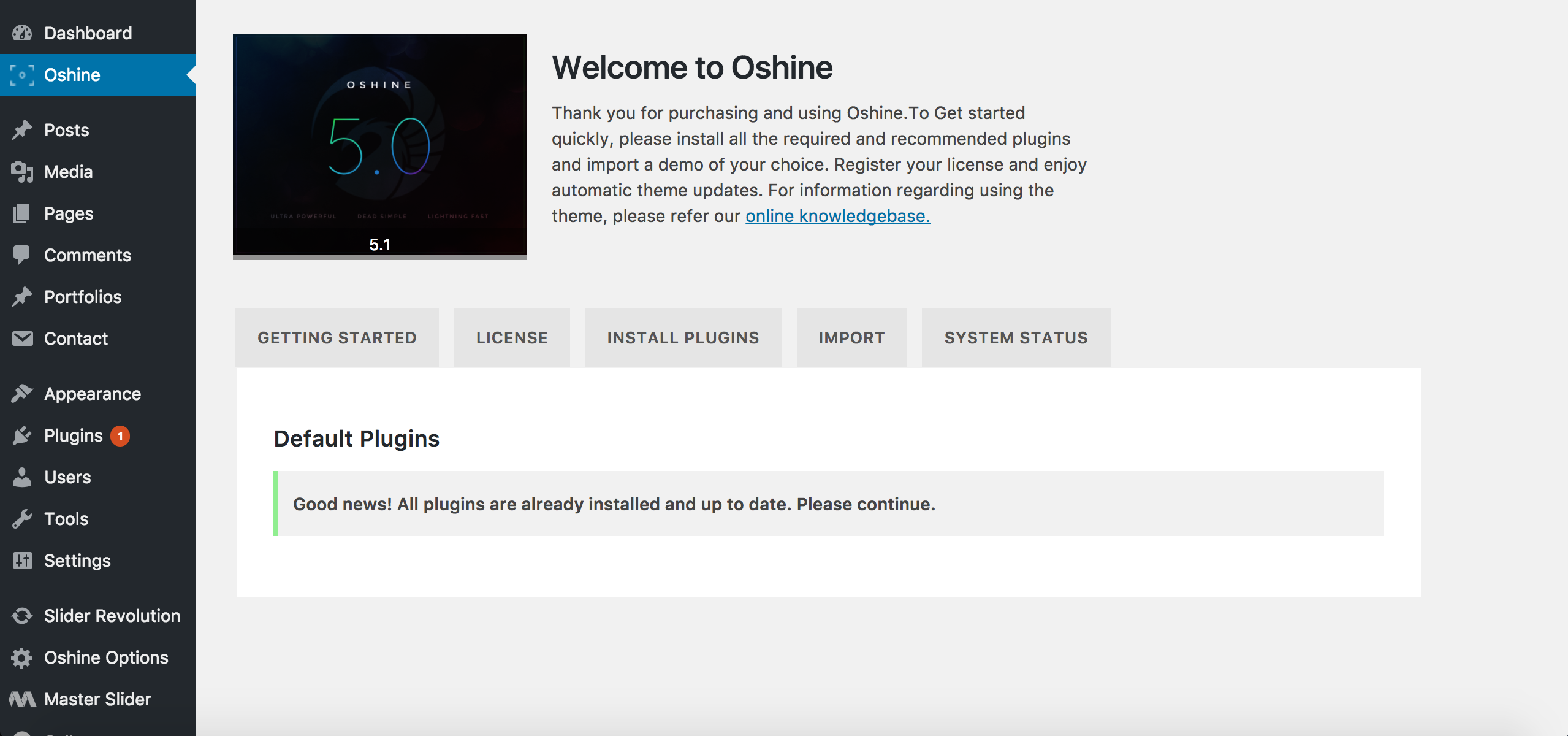
Alternate Method ( must for Oshine 5.0.5 and below, will work with 5.1 and above as well ) #
1
Navigate to APPEARANCES > THEMES. You will see the message as shown in the image here. Click on ‘Begin Installing Plugins’
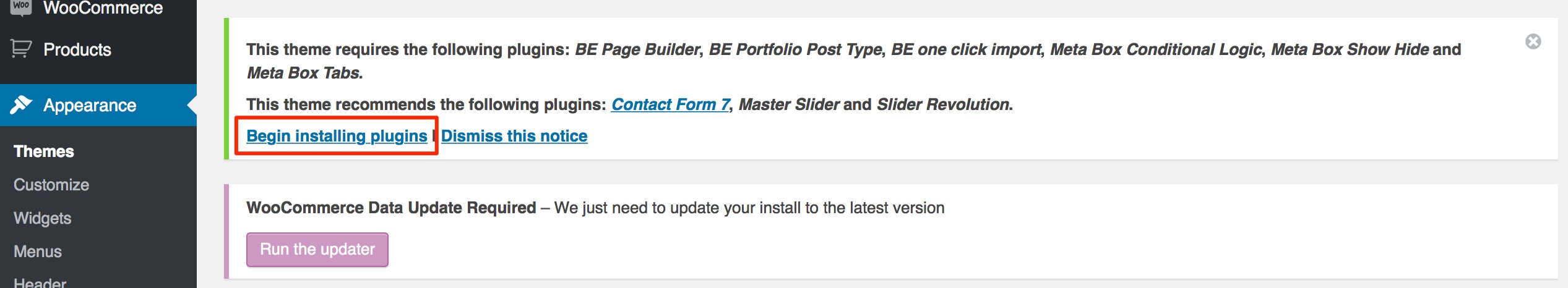
2
You will be directed to the Screen listing all the the required plugins. Select All the plugins and Install them.
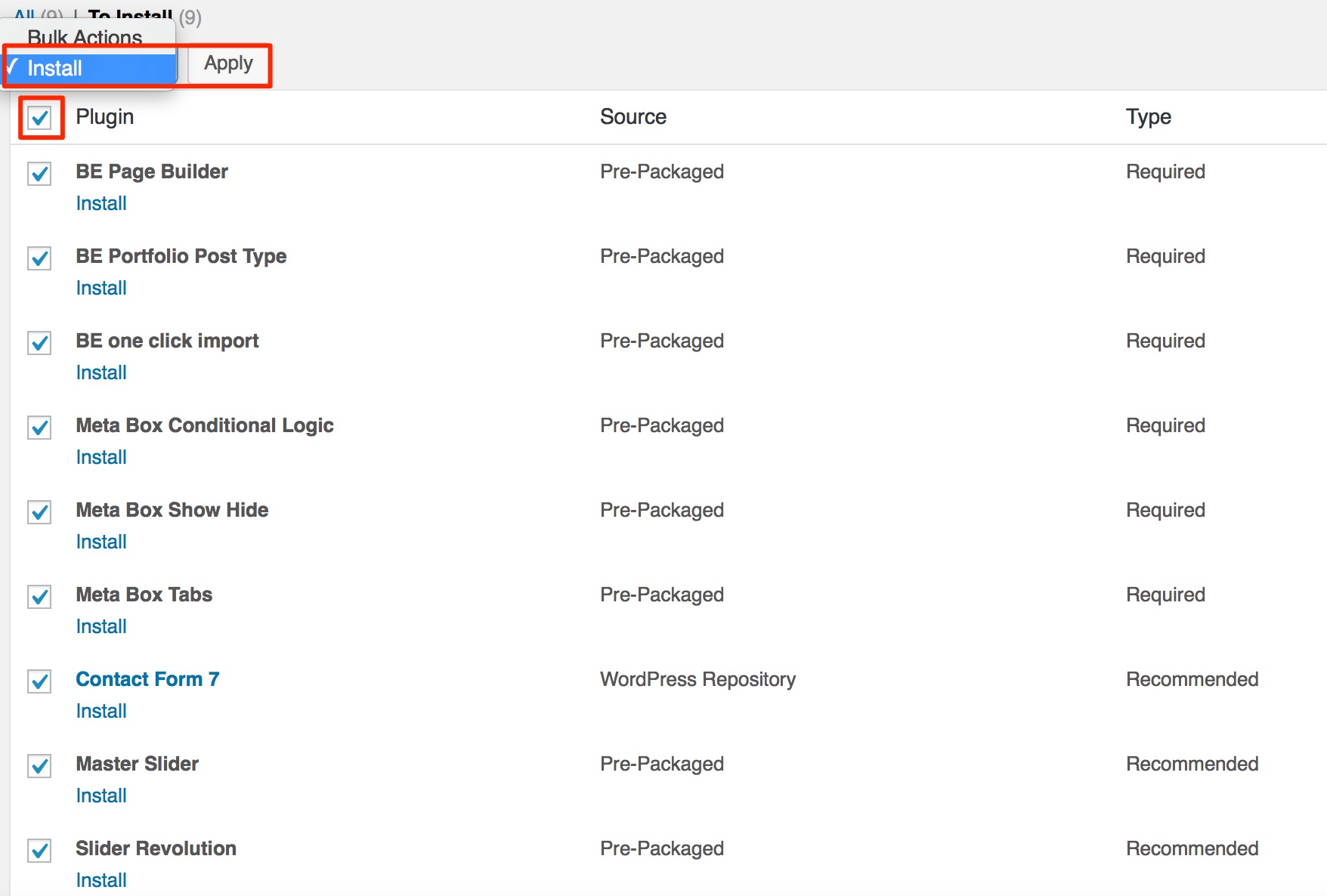
3
The Plugins will be installed and you will get the message as shown here. Click on the Link to return to Plugin Installer.
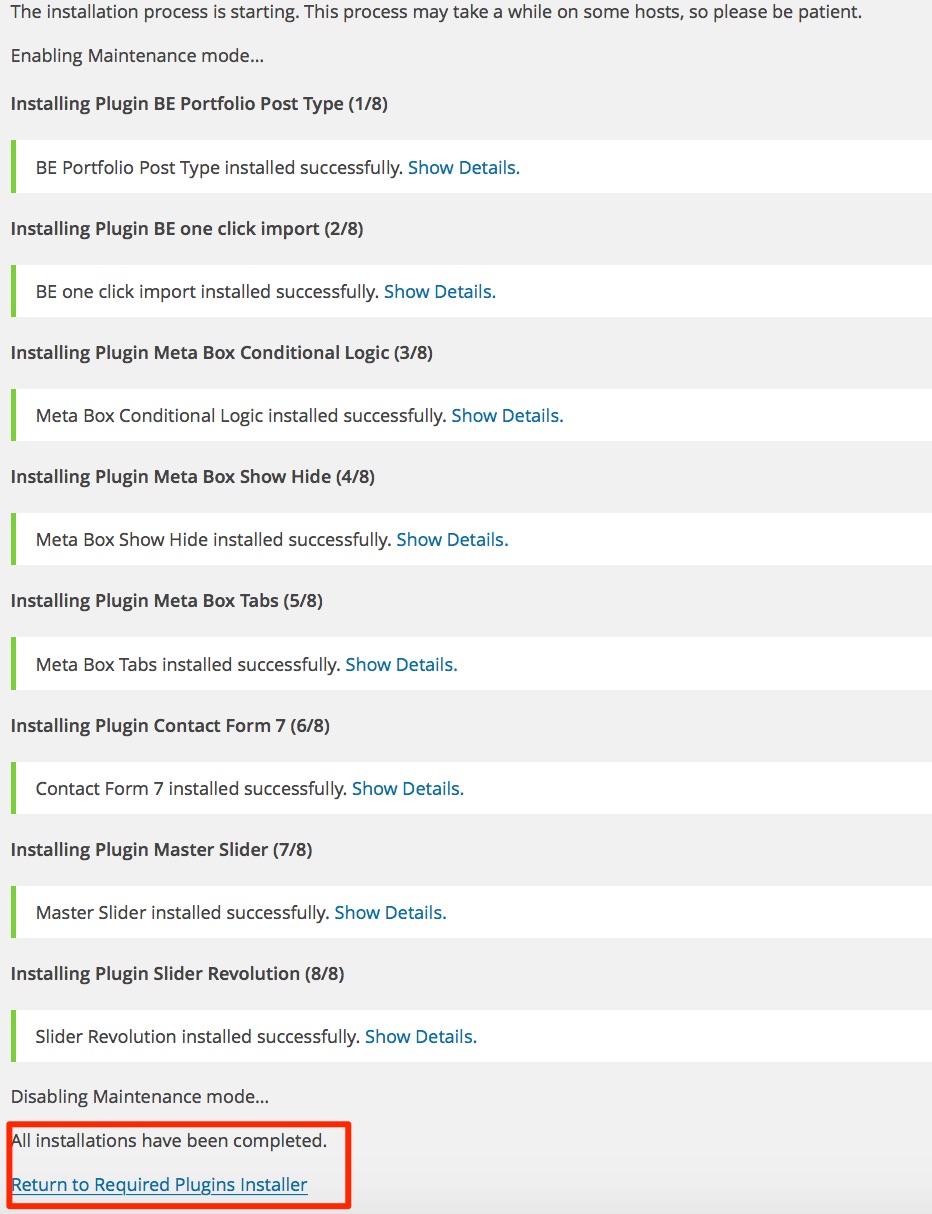
4
The next step is to Activate all the plugins. Select all the plugins and Activate them
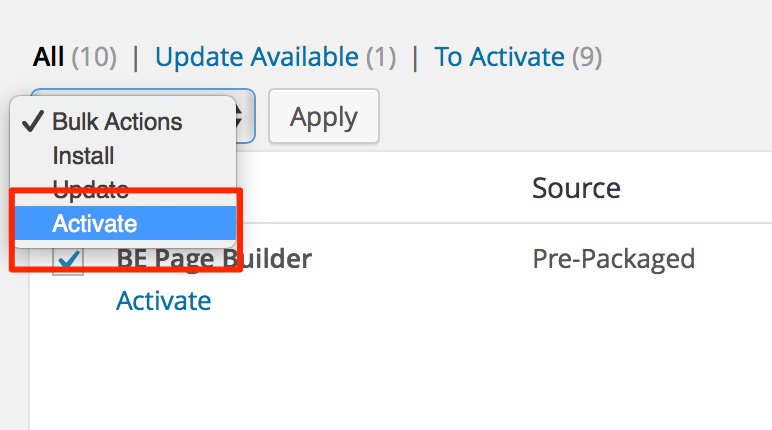
5
All the plguins will be in place now and you are now all set to Import the demo content
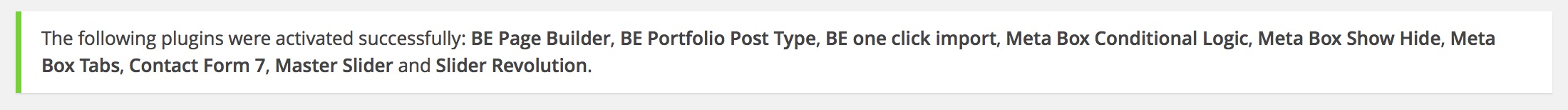
LIST OF PLUGINS INCLUDED AND REQUIRED & RECOMMENDED BY THE THEME – #
- TATSU– A Powerful and Elegant drag and drop layout builder that is required to build the pages.
- OSHINE MODULES – All the shortcode modules included with the theme.
- OSHINE CORE – Handles the demo import functionality and other core functionalities in the welcome screen of the theme in the backend.
- BE Portfolio Post – The plugin to create the Portfolio Items.
- BE One Click Import ( deprecated not required after theme version 5.1 )- For importing the demo content
- Type hub – Type hub plugin is used to control the typography of various elements across the site.
- Color hub – Color Hub is used to control the colors of various elements across the site.
- Master Slider – The theme comes with Master Slider Pro worth $20, included along with the theme package, which you can install and activate.
This is a premium plugin and such bundled plugins do not come with purchase codes and are NOT eligible for auto-updates or support directly from the plugin’s author. - Slider Revolution – The theme comes with Slider Revolution worth $19, included along with the theme package, which you can install and activate.
This is a premium plugin and such bundled plugins do not come with purchase codes and are NOT eligible for auto-updates or support directly from the plugin’s author. - WooCommerce (Optional ) – This plugin is required if you need shop in your website. Available for free from the wordpress repository.
- Contact Form 7 ( Optional ) – The theme comes with a default Contact Form. Incase you need more options, the theme is compatible with this plugin called Contact Form 7. Available for free from the wordpress repository.
- Metabox Plugins ( Optional -Conditional Logic, Show Hide, Tabs) – For better organisation of page level meta options.
NOTE: When you download the latest theme package from the downloads of your themeforest account, you will find the latest copy of the following plugins included in a folder named “plugins” after extracting the the zip.



