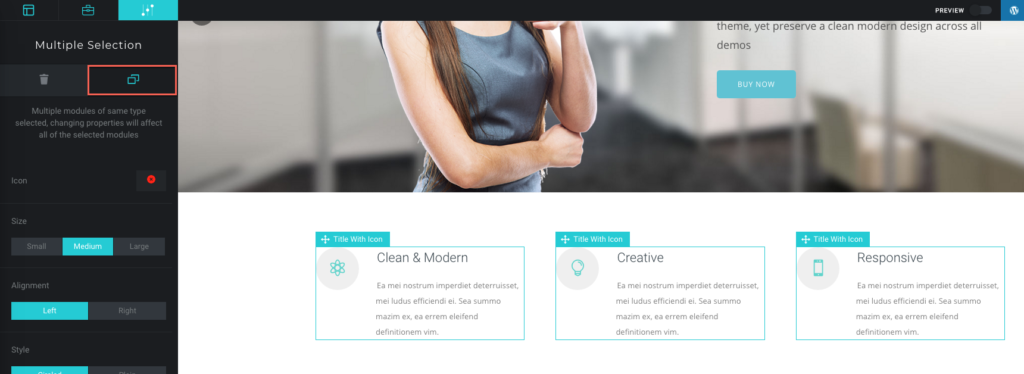Multiple selection is a new feature built in Tatsu to select multiple modules in a single click. You can select multiple modules simultaneously and can perform the EDIT , DELETE and DUPLICATE operations on the selected modules at the same time. To select/de-select hold the CMD ( or Ctrl ) key on the Keyboard and click on the corresponding module.
NOTE – This option is included in TATSU version 2.4. Kindly navigate to PLUGINS screen in your Dashboard and click on “UPDATE NOW” to update the plugin to it’s latest version.
Multi-Select and Edit #
- Click on any module of your choice in the Right side panel
2. Hold the CMD (or Crtl) key on your keyboard and click on another module of the same kind. You will notice that all the modules are getting selected.
3. Edit the settings on the Left panel. Changes made be applied on all the selected modules
Multi-Select and Delete #
- Click on any module of your choice in the Right side panel
2. Hold the CMD (or Crtl) key on your keyboard and click on another module. You will notice that all the modules are getting selected. You can select Modules of different kind and delete using this options.
3. Click on the DELETE icon in the Left panel to delete all the selected Modules
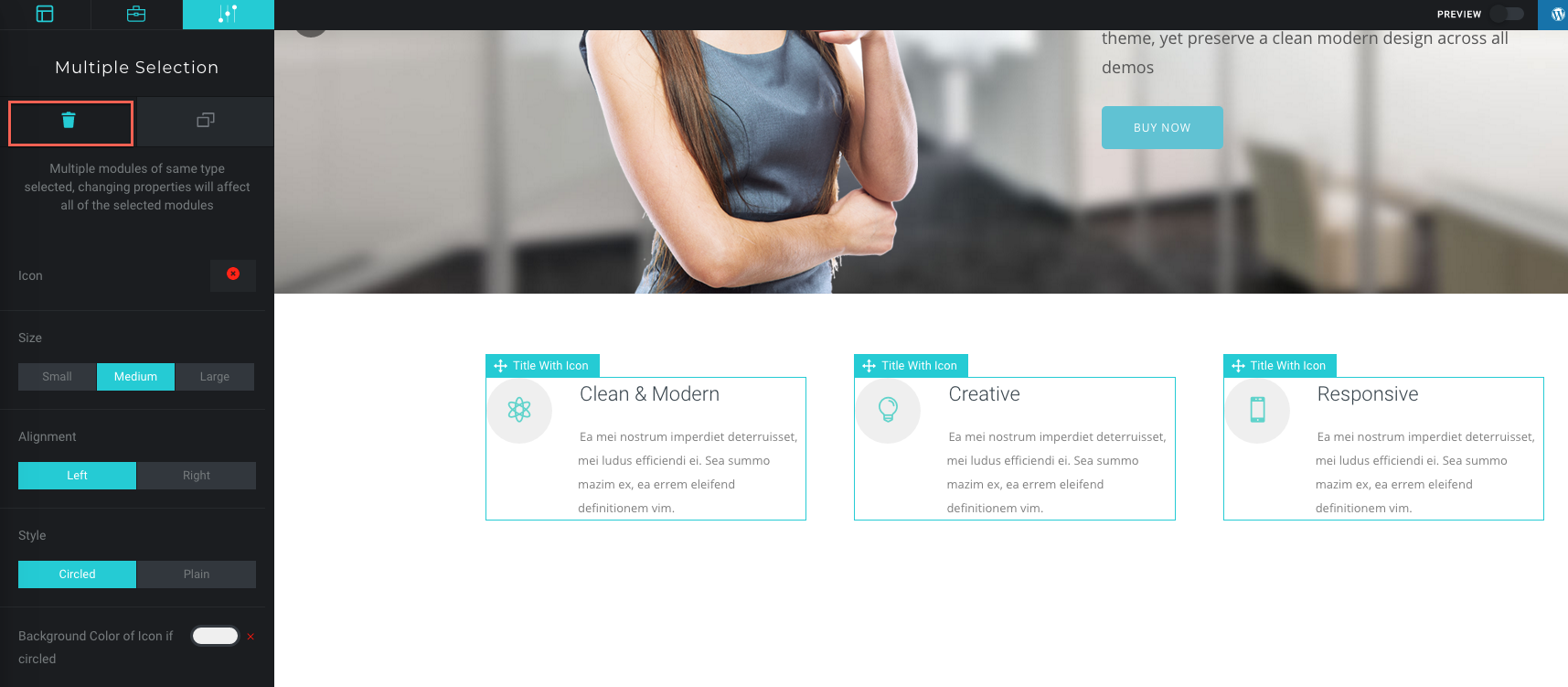
Multi-Select and Duplicate #
- Click on any module of your choice in the Right side panel
2. Hold the CMD (or Crtl) key on your keyboard and click on another module. You will notice that all the modules are getting selected. You can select Modules of different kind and Duplicate using this options.
3. Click on the DUPLICATE icon in the Left panel to duplicate all the selected Modules