The following steps are to be followed only if you are updating to version 5.0 from any of the previous Oshine Versions. Incase you are new to Oshine and bought the theme only after the 5.0 update was released, then you can skip the following steps. Please backup your theme options panel, theme & plugin files and your database before following the procedure. Its a major update and having a backup is a must
- INSTALL THE OSHINE 5.0 THEME
To update to the latest version of Oshine, refer this article on how to Update Theme
As mentioned in the above article, before updating to the latest version of Oshine, make sure to take a complete backup of the existing wordpress setup including theme files and plugin files along with your database .
Once you have updated to the latest version of Oshine, you will be prompted to install the required plugins.
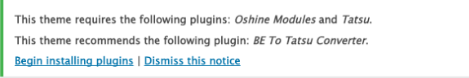
2. Install and activate the BE To Tatsu Convertor, Oshine Modules and Tatsu Plugins. Refer this article on how to Install Plugins
3. From your WordPress admin panel, navigate to Plugins and ensure that BE Page Builder is Activated.
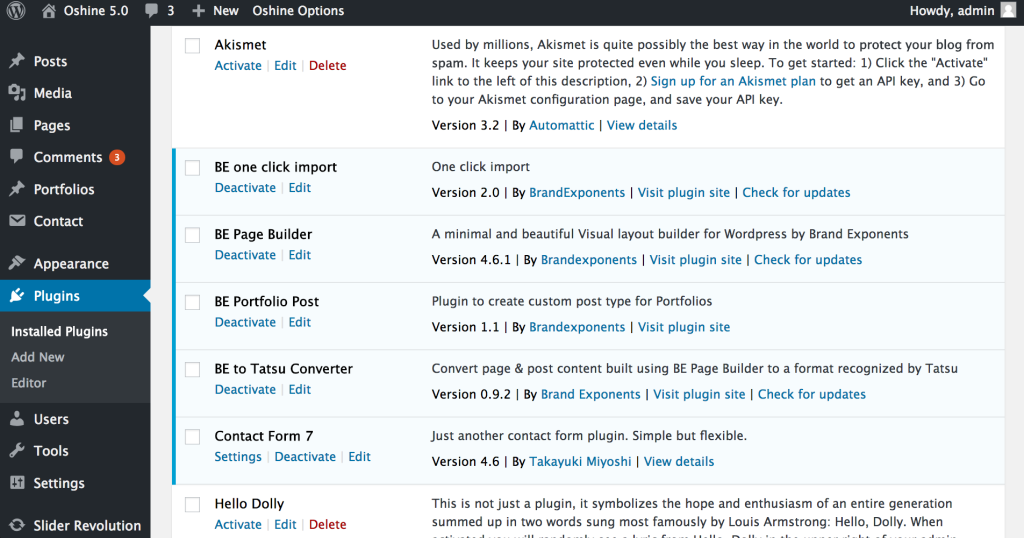
4. Navigate to Settings > BE Page Builder to Tatsu Convertor and click on the Convert To Tatsu button
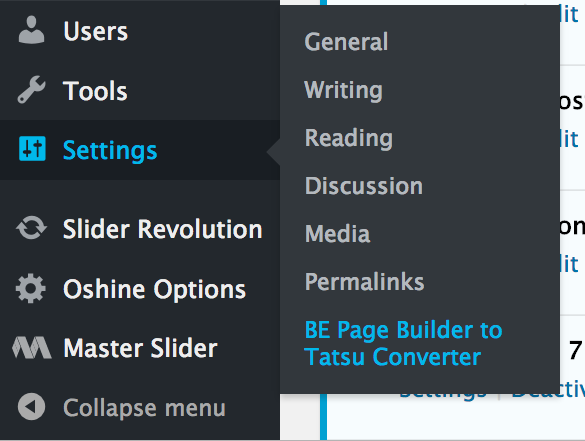
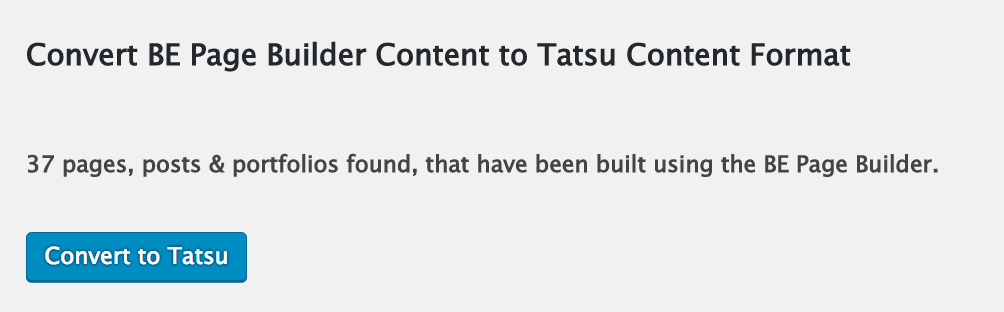
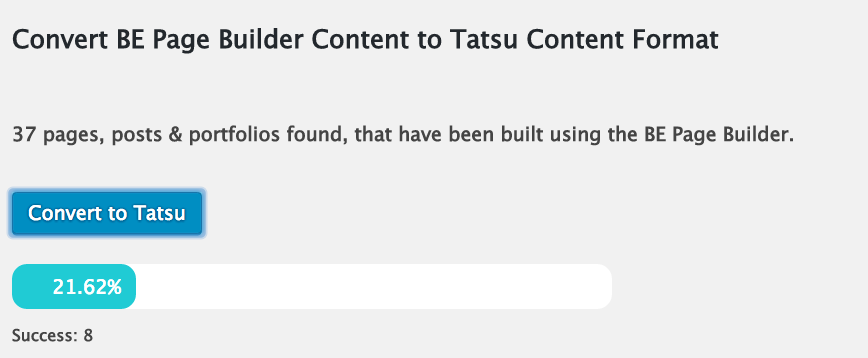
5. Once all the posts are converted, navigate back to Plugins and Deactivate the BE Page Builder and BE TO TATSU CONVERTER plugins.
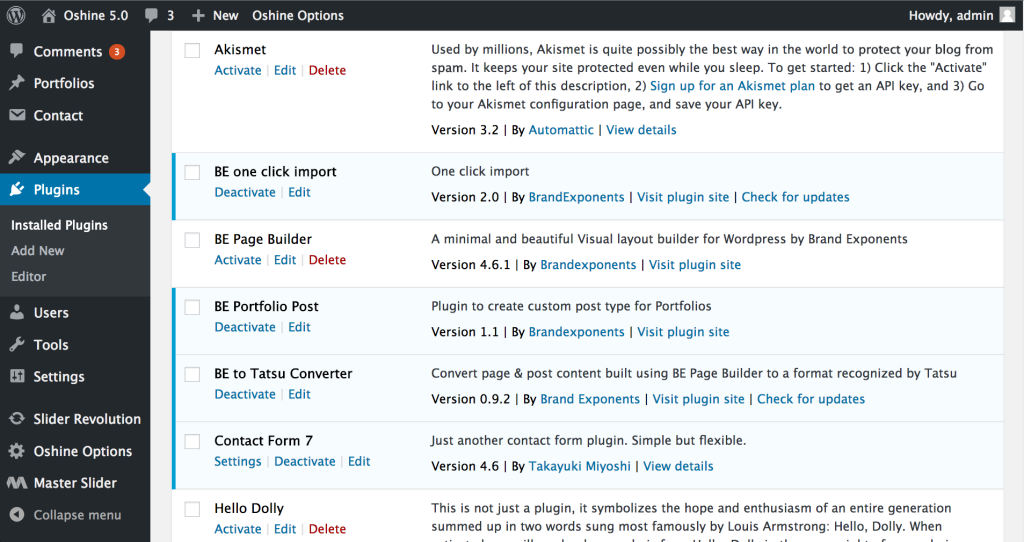
6. Ensure that all Cache like W3 Total Cache, WP Super Cache etc, is cleared. Also clear the server cache and browser cache to ensure that the update works properly



