DISABLE LOGO #
Check this option, if you do not want to display logo in any of your pages
LOGO #
Site Logo. By default the theme will pull our logo here from the file. This will change once you upload your logo here.
LOGO ON STICKY HEADER #
The logo you upload here will be visible when the sticky header is enabled
DARK LOGO #
The logo you upload here will be seen on Pages with Dark header scheme. You have the option to have Transparent / Semi Transparent headers with dark scheme in the individual pages.
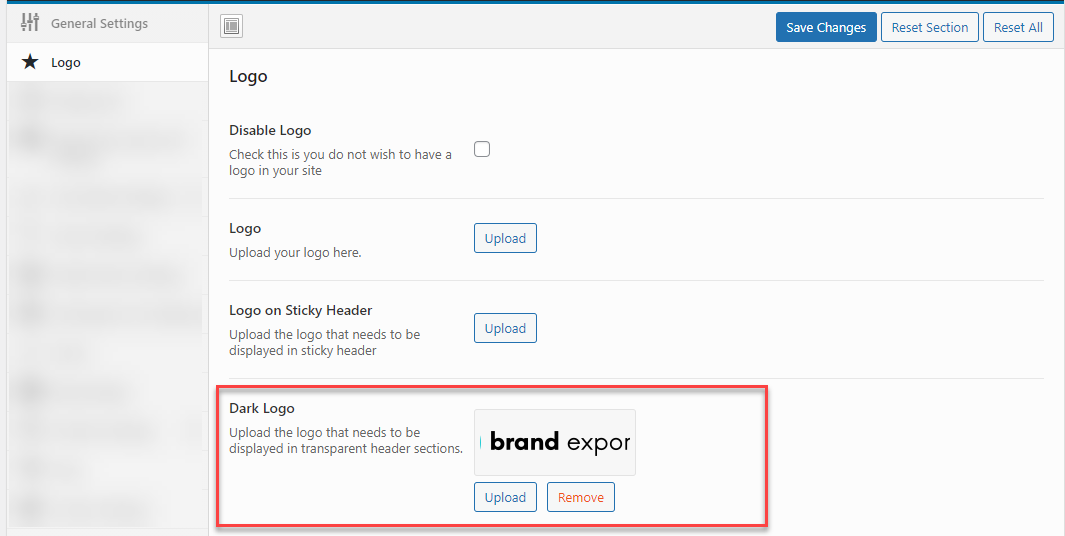
LIGHT LOGO #
The logo you upload here will be seen on Pages with Light header scheme. You have the option to have Transparent / Semi Transparent headers with light scheme in the individual pages.
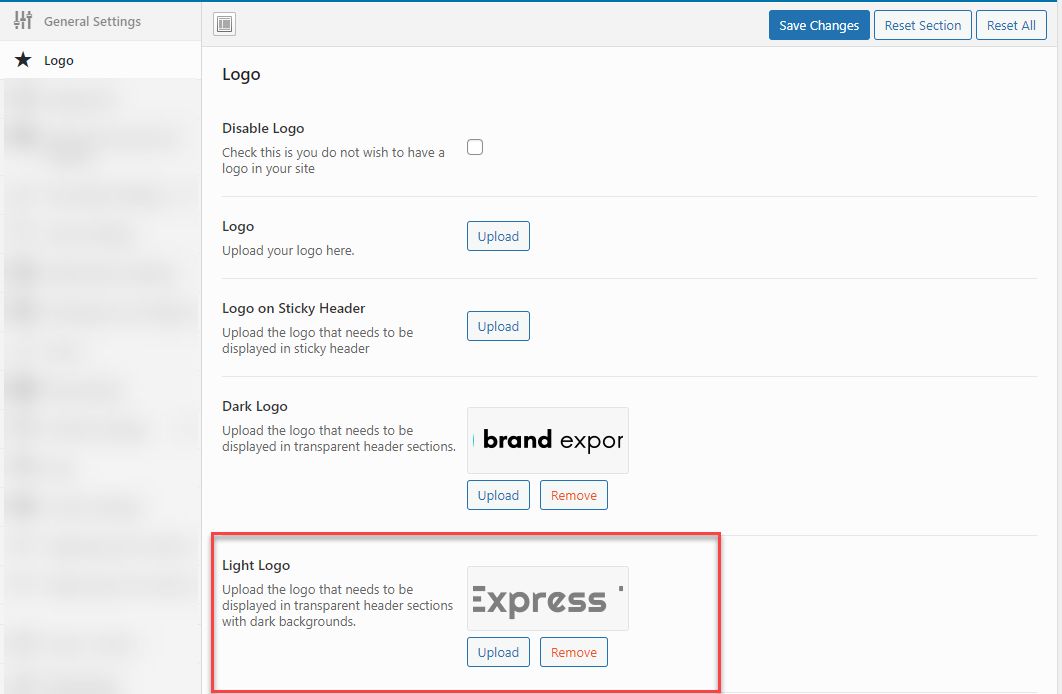
LOGO ON SIDEBAR #
The logo you upload here will be pulled up on the Sidebar (headers). If nothing is uploaded here, the default logo will be pulled up.
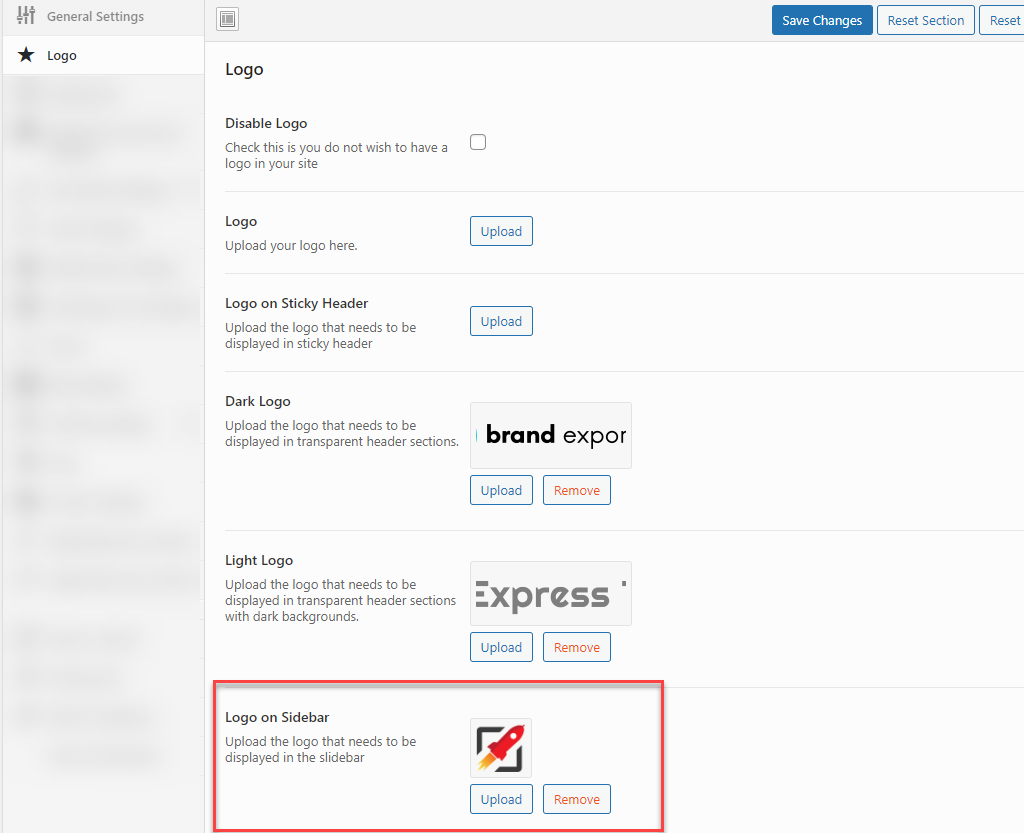
TOP HEADER LOGO PADDING #
The value you enter here determines the spacing of the logo along with the header menu.



