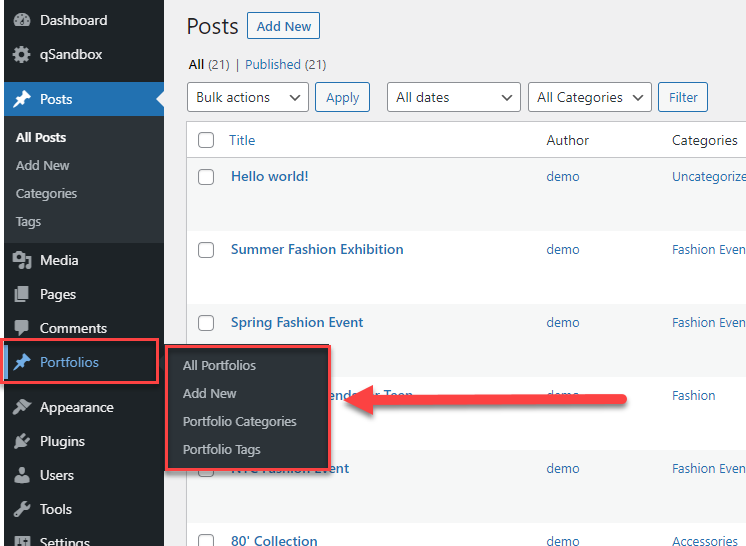Before you can get started with creating & organising your Portfolios, ensure the ‘BE Portfolio Post’ plugin installed and activated. This plugin basically creates a custom Post Type for Portfolios.
If you have activated this plugin, you will see the post type ‘PORTFOLIO’ Panel on the Dashboard as depicted in the screenshot-