The Import/ Export option in the Oshine Settings lets you Import and Export (Save and Restore) your Redux Framework settings using a JSON File, Text, and URL.
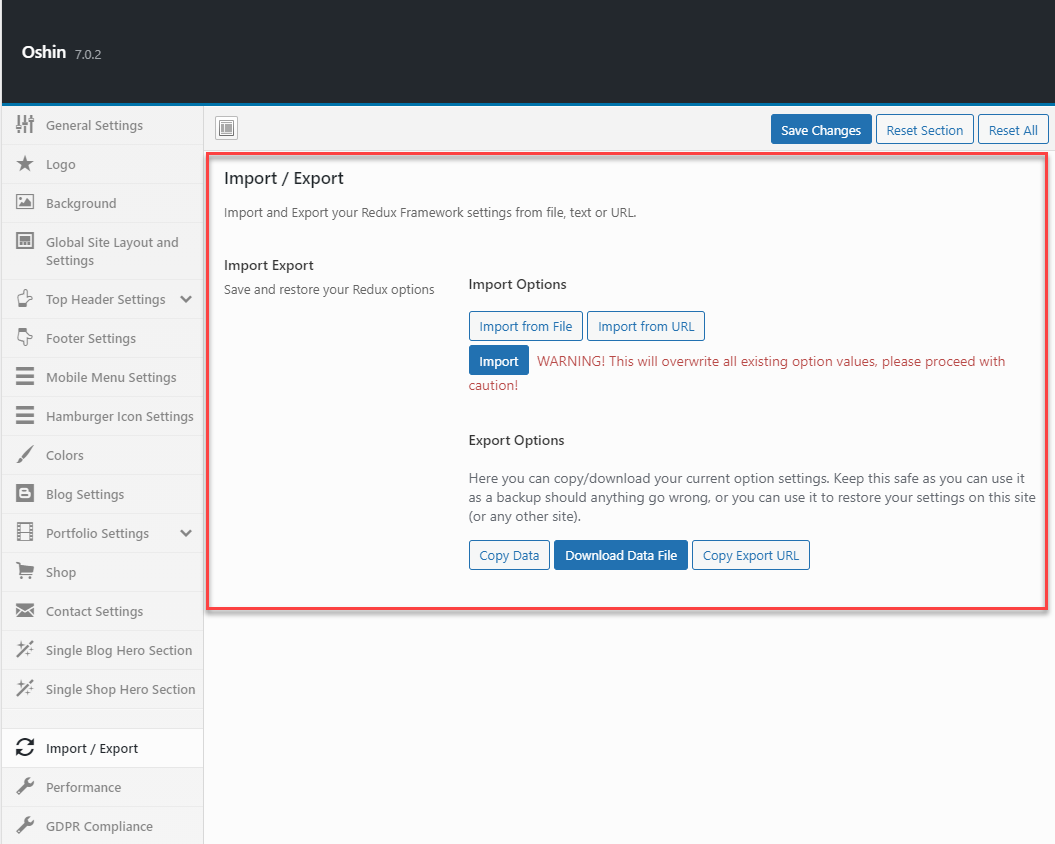
- Import Options – This option lets you import the redux options by uploading a file or importing via a URL. Importing will overwrite all the existing option values so you need to proceed cautiously.
- Export Options – This option lets you export/copy/download your current option settings. Meaning you can use it as a backup if anything goes wrong, and using the exported file you can restore your settings on your website.



