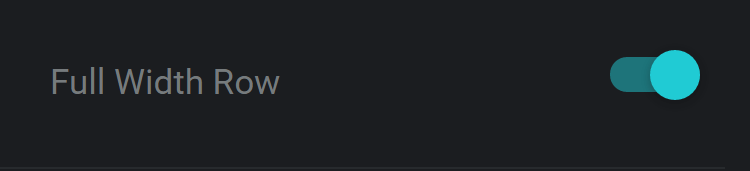STEPS TO CREATE A GRID GALLERY #
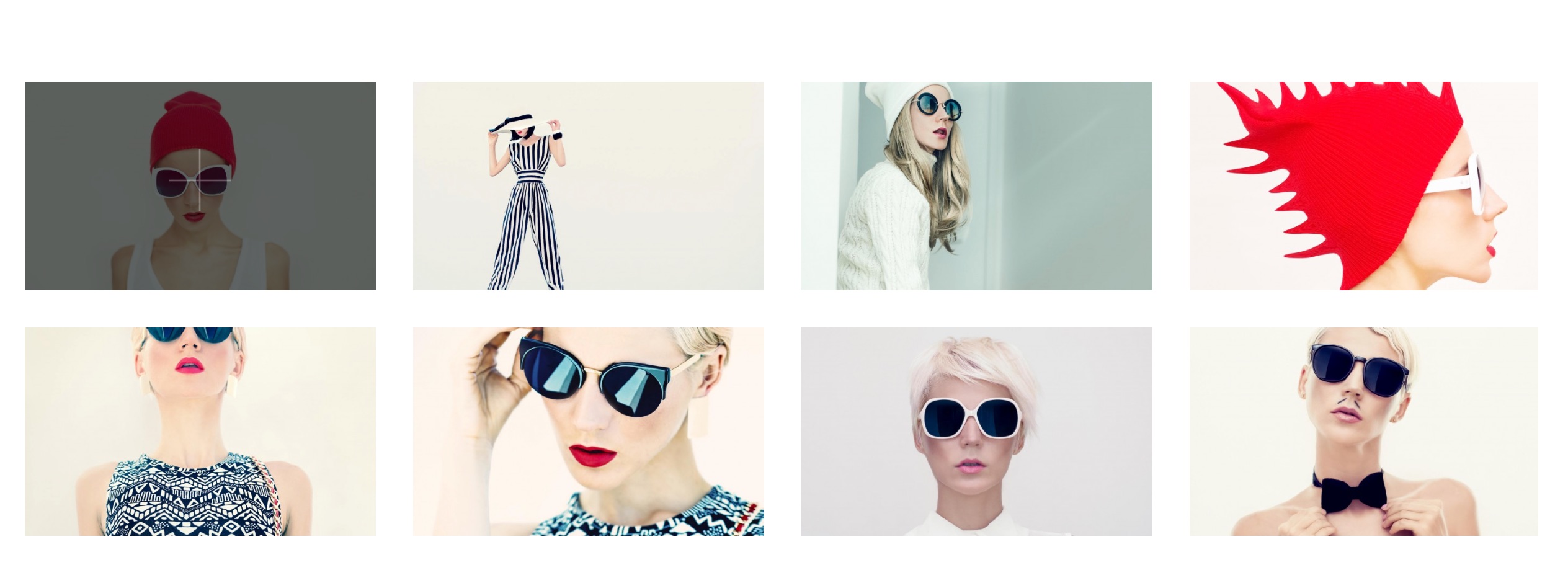
1
Navigate to PAGES -> ADD NEW , give the page a title and publish it. Incase of an existing page, just edit it in the backend.
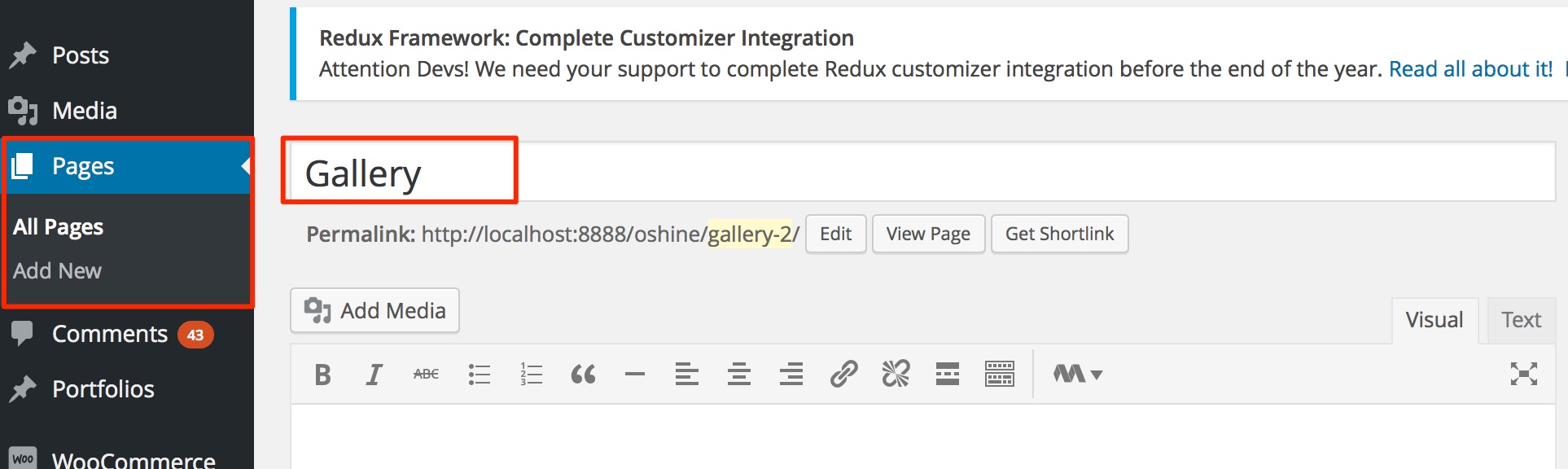
2
In the left panel of the Tatsu Page Builder, navigate to the module list and search for Gallery. Drag and drop the gallery module to the right panel.
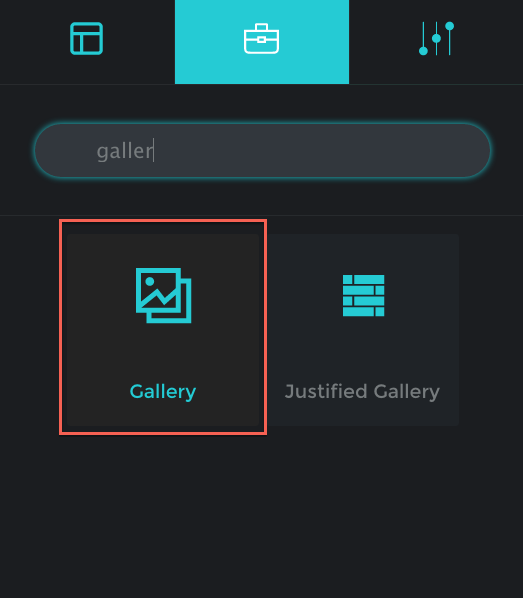
3
In the Settings that Pop Up, you can choose the Number of Columns, Lightbox type, overlay color, hover effect, etc. Configure the settings to your liking.
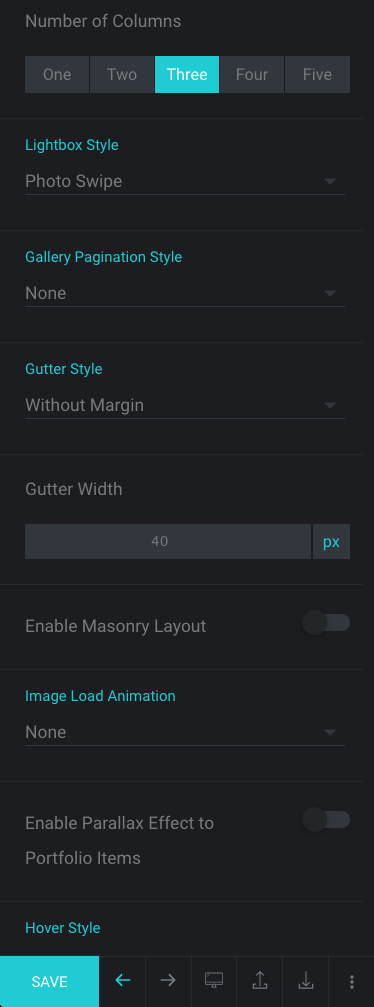
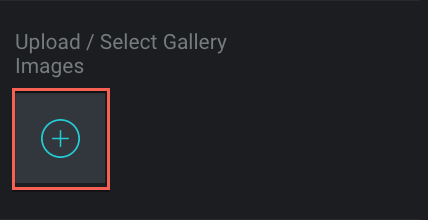
In the setting named Upload Images , upload / select the images you would like to from the media library.
4
If you would like the Gallery to expand to the full width of the screen, edit the ROW enclosing the Gallery module in the page builder and select FULL WIDTH ROW option.