To enable the Tatsu header and footer in the Oshine Theme, follow these steps:
- Go to Oshine Options > Global Site Layout and Settings.
- In the Header Layout section, select “Tatsu Header Builder” from the available options.
- To enable the Footer Builder, simply tick the checkbox provided.
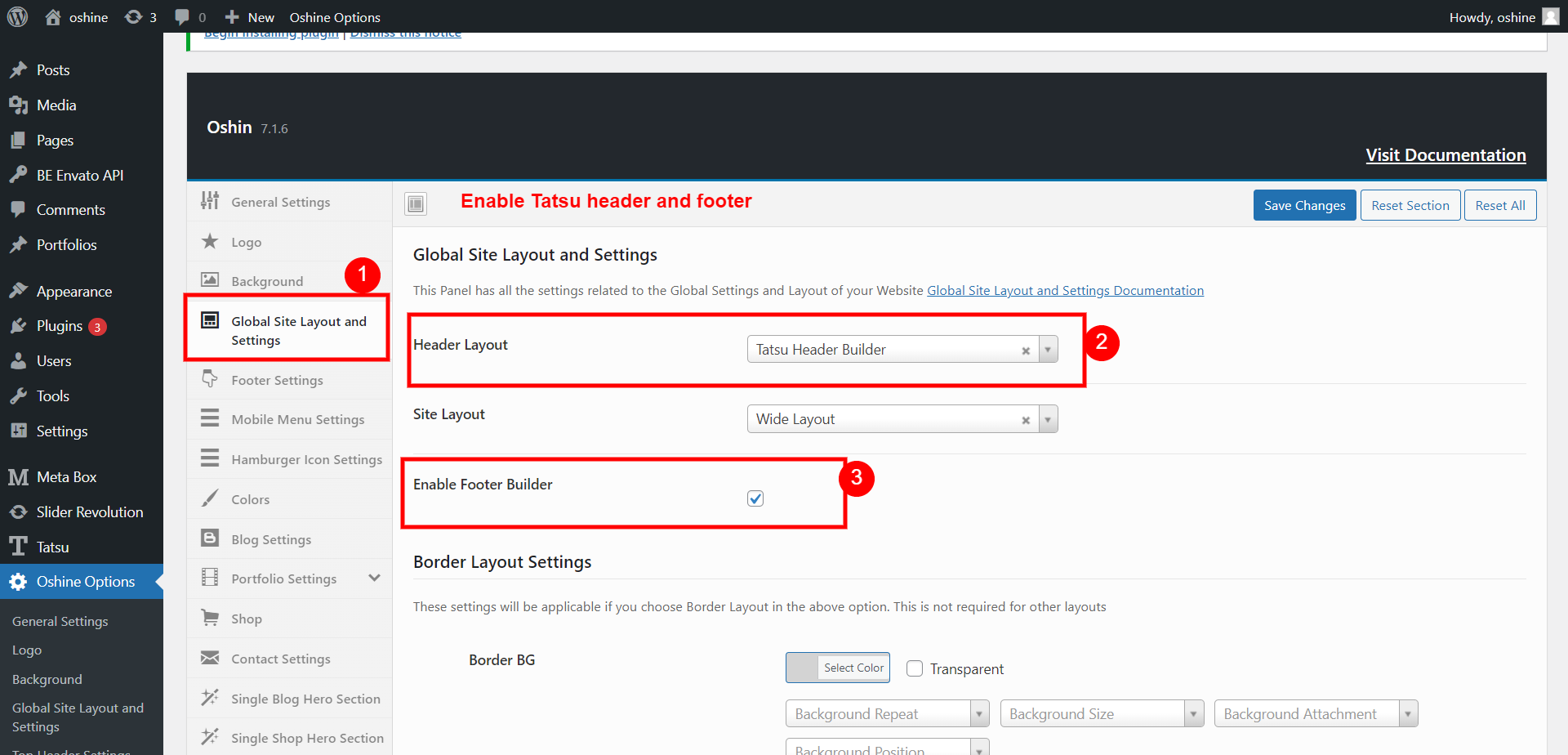
These steps will allow you to activate the Tatsu header and footer within your Oshine Theme, providing you with enhanced customization and design options for your website.



