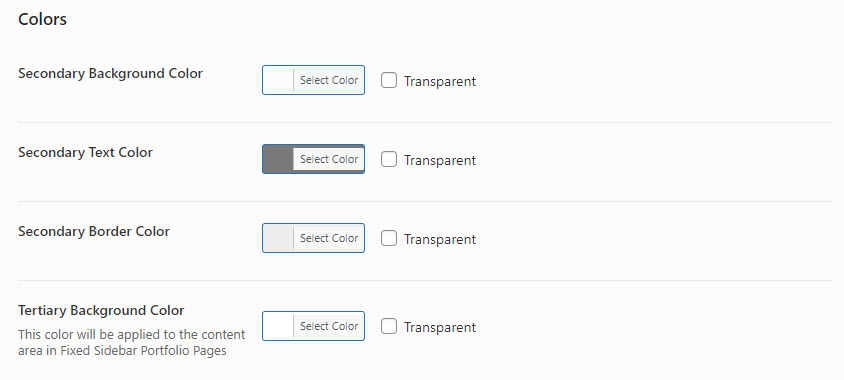NOTE – If you have OSHINE 6.4 or higher version, the options “Color Scheme” and “Text Color on BG with Color Scheme” have been moved to a separate plugin – COLOR HUB. Kindly use this plugin to edit the respective colors.
COLOR SCHEME #
This is the theme color. This color is predominantly used in the theme to highlight the content.
TEXT COLOR ON BG WITH COLOR SCHEME #
This color is applied as the text color for content that has the ‘Color Scheme’ as the Background.
SECONDARY BACKGROUND COLOR #
Secondary Background color is applied on elements like Masonry Blog, Fixed Sidebar Portfolio Page, Tabs, Accordion etc.
SECONDARY TEXT COLOR #
This color is applied as the text color for content that has the ‘Secondary Background’ as the Background.
SECONDARY BORDER COLOR #
This color is used by defaults for divider and borders in the theme.
TERTIARY BACKGROUND COLOR #
Tertiary Background is applied on ‘Fixed Siderbar’ type portfolio page.
See the illustration below on Colors –