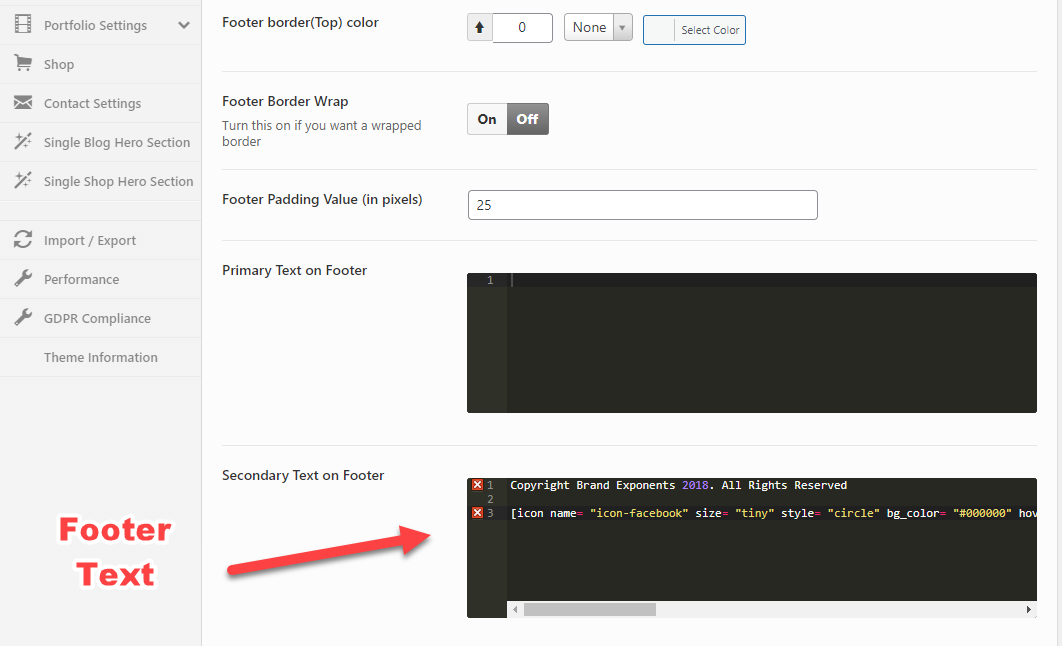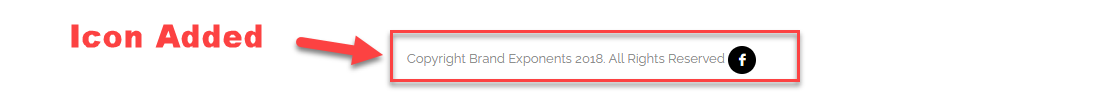1. Generate your social media icons in the page builder using the icon module, then copy the module (shortcode gets added to your clipboard )
2. Goto OSHIN OPTIONS -> FOOTER SETTINGS / APPEARANCES -> WIDGETS -> FOOTER WIDGET AREA / OSHIN OPTIONS -> TOP HEADER SETTINGS section and Paste the copied shortcode in the text widget ( cmd + C in a mac & ctrl + C in windows or right click & paste ) .
3. Repeat this for each icon.
If you imported the demo data the widget with the icon shortcodes might already be present in which case you can simply edit the shortcode and add the link to your social media page. You will have to enter your social media links in the ‘href’ attribute of the respective shortcode.
Example: